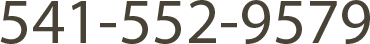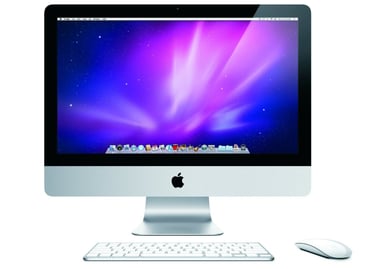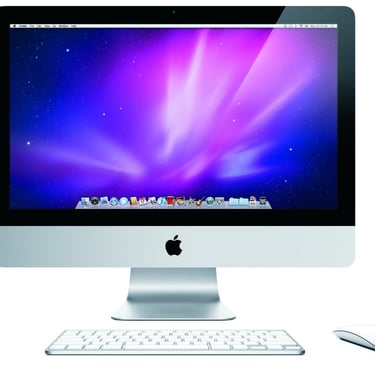David Vanderlip
In-Home Appointments
Remote (online) Appointments
Computer & Device Help
Learn Photography
Internet Security & Safety
Are you in need of computer support, photography lessons or internet security training? Look no further! I'm here to help you with all your tech-related needs. Whether you're struggling with computer issues, want to improve your photography skills, or need to learn how to stay safe online, I've got you covered. My personalized approach and hands-on training will ensure that you feel confident and capable in no time. Don't let technology hold you back - let me help you to make the most of it. Reach out today and take the first step towards digital happiness.


Mac & Windows help and training
New computer setup
Old to new computer transfers
Computer Cleanup
Anti-virus/Anti-malware software
Router & WiFi setup
Printing and Printer setup
Scanning and Scanner setup
Apple iPhone & iPad help
Apple iCloud & Apple ID help
Android phone and tablet help
Monitor Calibration
Email Setup & troubleshooting
Online Syncing Services, OneDrive, Dropbox, Google Drive, iCloud
Streaming Services (Netflix, Hulu, YouTube TV, Apple TV+ and more...)
Roku, Firestick, Apple TV and Smart Tv’s
iCloud & Apple ID
Hard Drive & Cloud Backups
Document and Computer cleanup & organization
Using Zoom
AI Assistants, Copilot, Bing, Chats, ChatGpt
Ebay & Craigslist
Digital photography
Digital cameras
Lens Recommendations
Photo Editing
Photo Organization
Adobe Lightroom
Adobe Photoshop
Photoshop Layers & Masking
Photo Compositing
Topaz Photo Ai
Old photo scanning
Photo printing
Depth of Field
Multi-image Stitching
Focus Stacking
HDR stacking
Tripods & Rails
Monitor calibration
Video editing
Equipment purchasing
Ai in Photography
Books
Install an Internet Security Suit (Anti-Virus/Anti-Malware)
Scan & Search for existing Malware and other threats
Check your WiFi Router/Modem security settings
Check Firewall
Increase Browser Privacy & Security settings
Privacy Web Browser Extensions
Check for important OS Updates
Check existing or Setup a Backup system
Cloud Backups
Malware, Scams & Phishing Awareness
Security Awareness Training
Parental controls for children
Password/Passkey Management
Identity Theft Prevention Services